Wednesday, January 15, 2020
How to turn airpods off
How to turn airpods off
How to Turn Off Your AirPods
Save the batteries on wireless Apple earphones
The answer, believe it or not, is no: There is no way to turn off AirPods or their charging case.
You Can't Turn Off AirPods or Their Charging Case
We know. You're not alone. Lots of people wonder whether you can turn AirPods off to save battery life or just prevent them from working when you don't want to use them.
Apple created the AirPods so that they'd always be ready. All you have to do is open the case, pull the AirPods out, put them in your ears, and they start working. No need for on/off buttons, no need to tap a bunch of onscreen buttons to connect to your device.
Because of this, Apple did not create a way to turn off your AirPods. If you could turn them off, you'd have to remember if you'd turned them on before using them or you might put them in your ears only to find out they were off.
So, Apple did not create a way — either in hardware or software — to turn off or power down the AirPods themselves or their charging case.
Tip -The button on the AirPods charging case in not an on/off button, even though it seems like it might be. Instead, that's the button that you press to set up AirPods, or to reset them. Only press it if you're trying to do one of those things.
There are, however, a few tips for stopping AirPods from playing audio and extending their battery life.
Put AirPods in Charging Case To Stop Audio and Save Battery Life
:max_bytes(150000):strip_icc():format(webp)/using-apple-airpods-58f4e95d5f9b582c4df92229.jpg)
So, you can't turn AirPods off in the sense of powering them down to stop them from working or to save battery life. However, Apple has built some features into the AirPods that let you deal with these situations.
HOW TO CONSERVE AIRPODS BATTERY LIFE
Most people want to turn off their AirPods to save battery life. Since you can't turn them off, the best way to conserve battery is to place your AirPods back in their charging case when you're not using them. According to Apple, when the AirPods are in the charging case they "shut down" and don't use battery. In fact, they'll recharge themselves with any power that's stored in the case's battery.
Even though Apple says AirPods "shut down" when in their case, we understand that to mean "stop working" not "turn off."
USE ONE AIRPOD AT A TIME TO CONSERVE BATTERY LIFE
If battery life is your main concern, squeeze more life out of your AirPods by using one at a time and keeping the one you're not using fully powered in the charging case. This is only really good if you're making calls (who wants to listen to music in only one ear?), but it can help in that situation.
Tip -If you want to turn off your AirPods due to concern about battery health, don't worry. Even if your AirPods are in the case, they're not necessarily charging 100% of the time. Once your AirPod batteries are fully charged, the case stops sending power to them.
HOW TO PREVENT AIRPODS FROM WORKING WHEN NOT IN YOUR EARS
The other reason you may want to turn off your AirPods is stop them from playing music when they're not in your ears. Luckily, there's nothing you need to do here. AirPods include an Automatic Ear-Detection setting that helps them know when they're in your ears. If they are, they play audio. But take them out, and the audio automatically pauses. There's no concern about them playing tunes while sitting in your pocket.
Tip -If you dig deep enough into the AirPods settings on iOS devices or Macs, you'll find an option called Off (it's in Settings > Bluetooth > AirPods > Double-Tap on AirPod). That doesn't turn the AirPods off. Rather, that setting controls what happens when you double tap one of your AirPods. If you select it, you're turning off that feature so that nothing happens when you tap the AirPods. You're not turning off the AirPods themselves.
Subscribe to:
Post Comments
(
Atom
)
-
ChomChom Roller Dog Hair Remover, Cat Hair Remover, Pet Hair Remover Revlon One-Step Hair Dryer & Volumizer Hot Air Brush, Black ...
-
10 Remedies And 8 Exercises To Get Rid Of A Double Chin Healifty V Face Band V Line Bandage Breathable Face Lift Belt Anti Wrinkle Ch...
How to moisturize vagina
How to moisturize vagina Vaginal Dryness: Causes and Moisturizing Treatments IN THIS ARTICLE Causes Diagnosis Medication Oth...
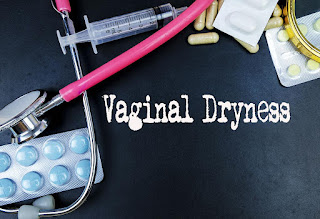




No comments :
Post a Comment