Friday, February 15, 2019
How to read a smart meter
How to read a smart meter
How to read your smart meter
We understand that reading smart meters isn't as simple as it should be so we've got some instructions below that should help you out.
Once you know how to read your meter, making sure you do so regularly keeps you on top of your energy. You can set up email reminders online.
Electricity smart meters
To find your electricity read you're looking for a number followed by "KWH" (but remembering to ignore the numbers after the decimal place).
If you have a keypad
.png)
To get a reading from these smart meters:
- Press 9 on the keypad.
- A series of letters will appear: IMP KWH.
- Then you’ll see 8 digits (e.g. 0012565.3) followed by kWh at the bottom right of the screen.
- This is your read, so in this case your reading would be 12565.
If you have an Economy 7 smart meter (your meter records day and night usage):
- Press 6 on the keypad until you see 'IMP R01' followed by 8 digits - this is usually your night/off-peak reading.
- Then keep on pressing 6 on the keypad until you see 'IMP R02' followed by 8 digits - this is usually your peak/normal reading.
- We only need the digits ahead of the decimal point.
If you have two buttons
.png)
To get a reading from these smart meters:
- Press the "Display" or "Display Select" button.
- By pressing the button the meter display will scroll through to the meter reading. The number you're after is the one followed by kWh.
- As before write down all the digits except for those after the decimal place.
- In this example the meter reading is 23541.
If you have A and B buttons
.png)
To get a reading from these smart meters:
- Press the A button.
- Keep on pressing this until you get to TOTAL ACT IMPORT.
- The number shown below this is your meter reading.
- In this example the meter reading is 11256.
If you have 3 buttons

To get a reading from these smart meters:
- Press the middle button.
- The number shown below IMP is your meter reading.
- If you have a 2-rate meter, R1 indicates Rate 1, R2 is Rate 2 and T is total.
- You can press the middle button again to see all the readings.
- In this example the meter reading is 23541.
If you have an orange button on the left and blue buttons on the right
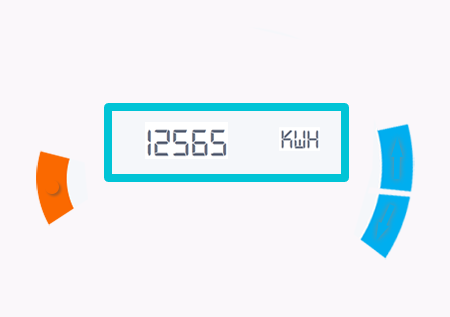
To get a reading from these smart meters:
- Press the orange button.
- You'll see a row of digits followed by kWh.
- The reading in this example is 12565.
Gas smart meters
To find your gas read you're looking for the number followed by "M3" (but remembering to ignore the numbers after the decimal place).
If you have a keypad
.png)
To get a reading from these smart meters:
- Press 9 on the keypad.
- VOLUME will appear on the screen.
- Then you’ll see a row of digits (e.g. 00063.5) followed by M3 at the bottom right of the screen.
- The read in this example is 00063.
If you have A and B buttons
.png)
To get a reading from these smart meters:
- Press the A button.
- Keep on pressing this until you get to METER INDEX.
- The number shown below this is your meter reading.
- In this example the meter reading is 63.
If you have a left arrow, a circle and a right arrow

To get a reading from these smart meters:
- Press the middle 'circle' button.
- The screen will show 'current meter reading' written along the top.
- You'll see a row of digits followed by m3.
- The read in this example is 63.
If you have 3 square red buttons
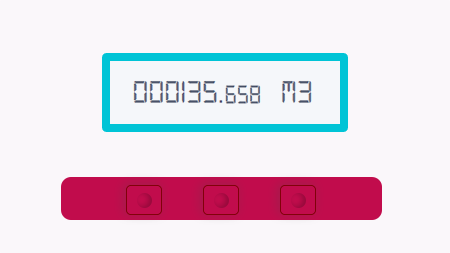
or
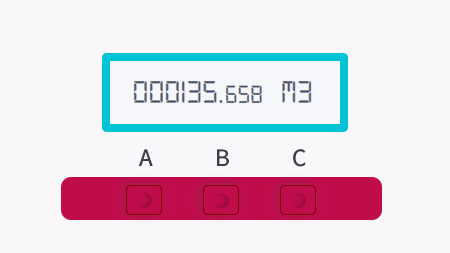
Your buttons may or may not be labelled A, B and C. To get a reading from these smart meters:
- Press the 'A' or left button.
- You'll see a row of digits followed by m3.
- The read in this example is 135.
If you have an orange and a blue arrow to the right of the screen

To get a reading from these smart meters:
- Press the orange button.
- You'll see a row of digits followed by m3.
- In this example the meter reading is 135.
Subscribe to:
Post Comments
(
Atom
)
-
ChomChom Roller Dog Hair Remover, Cat Hair Remover, Pet Hair Remover Revlon One-Step Hair Dryer & Volumizer Hot Air Brush, Black ...
-
10 Remedies And 8 Exercises To Get Rid Of A Double Chin Healifty V Face Band V Line Bandage Breathable Face Lift Belt Anti Wrinkle Ch...
How to moisturize vagina
How to moisturize vagina Vaginal Dryness: Causes and Moisturizing Treatments IN THIS ARTICLE Causes Diagnosis Medication Oth...
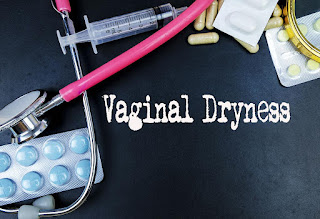



No comments :
Post a Comment