Tuesday, November 6, 2018
how to send stickers on whatsapp
How to use, download and manage stickers in WhatsApp
HIGHLIGHTS
- WhatsApp has announced stickers rollout for Android and iOS users
- Stickers tab is segregated into three sections - Clock, Star, and Heart
- Sticker packs need to be downloaded from a select collection
- Once you update WhatsApp, open any conversation and tap on the sticker icon in the text input field (iOS) or Emoji Icon > Sticker Icon (Android). This will open up the Sticker tab, and tapping on the '+' sign on the top right edge of the keyboard will take you to all the available sticker packs. This includes Cuppy, Salty, Biscuit, Komo, Koko, Hatch, and more.
- To download these sticker packs, the user must press the download button on the right edge of these packs. Once downloaded, these WhatsApp sticker packs will show up in the heart section i.e. further segregated into four categories.
- Coming to the sections inside the WhatsApp Stickers Tab, there are three - Clock, Star, and Heart. The clock section in the stickers tab takes you to your most recent stickers, the star icon takes you to your favourite stickers, and the heart icon will take you to categories like love, happy, sad, and dramatic. The clock and favourite sections will be empty initially, but once you start using stickers in WhatsApp, the clock section will start to fill up automatically. To add to the favourite section, the user must long press a desired sticker and press 'add', and to un-favourite a sticker, user must go to the favourites sections, long press the sticker and press 'remove'. All the downloaded sticker packs reside in the My Stickers section found in the '+' tab.
- Let us know your experience with WhatsApp Stickers in the comments below.
Subscribe to:
Post Comments
(
Atom
)
-
ChomChom Roller Dog Hair Remover, Cat Hair Remover, Pet Hair Remover Revlon One-Step Hair Dryer & Volumizer Hot Air Brush, Black ...
-
10 Remedies And 8 Exercises To Get Rid Of A Double Chin Healifty V Face Band V Line Bandage Breathable Face Lift Belt Anti Wrinkle Ch...
How to moisturize vagina
How to moisturize vagina Vaginal Dryness: Causes and Moisturizing Treatments IN THIS ARTICLE Causes Diagnosis Medication Oth...
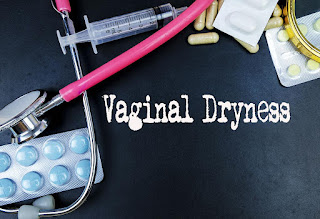



No comments :
Post a Comment