Wednesday, October 3, 2018
How to set caller tune in jio?
How to set caller tune in jio?
3 ways to activate your JioTunes
What is JioTunes?
JioTunes is a Value Added Service using which you can set your favourite song or music as your caller tune that all callers calling your number will be able to listen to till the time your number is ringing. You can select your JioTune from our large collection of songs ranging from Bollywood to International, devotional to Regional music and many other genres.How can I search for songs to set as my JioTune?
Step 1
Login to JioMusic App to check out latest releases
• On the song categories page, at the right hand bottom, click on the three dot dropdown menu and select ‘Set As JioTune’.
• Alternatively, you can open your selected song in the player mode and click the ‘Set As JioTune’ button beneath the player.
If you are unable to find the ‘Set As JioTunes’ button in your JioMusic app, then your app needs to be upgraded to the latest version by visiting AppStore/Google Play.
All songs available as JioTunes will have ‘Set As JioTune’ button enabled.
Other ways to search & set your JioTune :
1. SMS the first three words of the song of your choice to 56789. You will receive the list of songs carrying those three words and the instructions on how to set your selected song as your JioTune.
2. You can also search a song from specific genres, singer name, movie name or album name by sending SMS Singer <Singer Name> or Movie <Movie Name> or Album <Album Name> to 56789.
3. You can also simply send JT to 56789 and follow the instruction to set a particular song as your JioTune.
How do I activate JioTunes on my smartphone?
Step 3
Listen to preview and set as caller tune
• Through JioMusic app
• By SMS
• By copying the JioTune from another Jio customer
JioMusic app :
1. To set a song as a JioTune , you can download JioMusic from App Store/Google Play, browse the app & set the selected songs of your choice as your JioTune. You can set your JioTune in two ways –
• On the song categories page, at the right hand bottom, click on the three dot dropdown menu and select ‘Set As JioTune’.
• Alternatively, you can open your selected song in the player mode and click the ‘Set As JioTune’ button beneath the player.
If you are unable to find the ‘Set As JioTunes’ button in your JioMusic app, then your app needs to be upgraded to the latest version by visiting AppStore/Google Play.
All songs available as JioTunes will have ‘Set As JioTune’ button enabled.
By SMS:
• Send an SMS with the first 3 words of the song/film/album of your choice to 56789 (toll-free).
• You will receive an SMS carrying the list of songs carrying those three words along with instructions on how to set the song of your choice as your JioTune.
• You need to reply to this SMS with the option number of your choice to 56789. Alternatively, you can SMS “JT” to 56789 and follow the instructions.
By copying the JioTune of another Jio customer:
• To set the same JioTune as another Jio customer, press ‘*’ before the call stops ringing.
• You will receive a SMS from 56767 to confirm your consent.
• You need to reply to this consent SMS with "’Y ‘and the selected JioTune will be activated on your Jio number.
Subscribe to:
Post Comments
(
Atom
)
-
ChomChom Roller Dog Hair Remover, Cat Hair Remover, Pet Hair Remover Revlon One-Step Hair Dryer & Volumizer Hot Air Brush, Black ...
-
10 Remedies And 8 Exercises To Get Rid Of A Double Chin Healifty V Face Band V Line Bandage Breathable Face Lift Belt Anti Wrinkle Ch...
How to moisturize vagina
How to moisturize vagina Vaginal Dryness: Causes and Moisturizing Treatments IN THIS ARTICLE Causes Diagnosis Medication Oth...
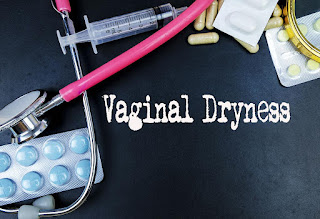





No comments :
Post a Comment