Monday, October 1, 2018
How to get nbi clearance online?
How to get nbi clearance online?
How to apply NBI Clearance Online
NBI Clearance has become an important part of our lives. A few years ago, we had only one way to obtain a copy of the Clearance but everything changes for the better. Our Government, through the National Bureau of Investigation opened the opportunity for its applicants to for an NBI Clearance online application which makes the entire process more efficient.
The big problem with the manual processing of NBI Clearance is that it is too slow (a perfect venue for Red Tape). The majority of the applicants is ranting about the long queue lines and it’s driving them crazy!
NBI Clearance can be easily done online and skip a few steps of the old manual way. It also eliminates the manual filling out of application forms since it can be done online. No more long queue lines. No more wasted time waiting for your turn. The NBI clearance online application eliminates 3 steps of the process, namely: Data Verification, Payment to the Cashier and Filling out the Application Form!
The only disadvantage or draw back from the new system is it delays you for a day because of the Scheduling Task as to when to visit your selected NBI Clearance Outlet where you process your NBI Clearance online application.
Let’s start our NBI Clearance Application journey.
In this tutorial, I assume you are a first time user and you don’t have an NBI Clearance account.
Register an Account with NBI Clearance Application Online
I want you to go to their website, its nbi-clearance.com.
Assuming you don’t have an account in NBI Clearance Online Application Website, on the right side of your screen you’ll see the “REGISTER” section. Click the check box if you have an old NBI Clearance or not. For the purpose of this tutorial, we will select NO.
Once you checked the “NO” from the check box, the required fields will change. As shown in the image below, you are required to input all the required fields needed to complete the NBI Clearance Online account registration.
Type in your Gender, Civil Status, Birth Date, Complete Name (First Name, Middle Name and Surname), your active/working email address and your assigned password.
Once done, click the “I ACCEPT TERMS OF SERVICE” check box. Another pop out window will appear. The message will tell you about the description of the service and privacy. You don’t have to read it, you can just skip reading and click the “I AGREE” button.
After you clicked the button, an important reminder will show up in your screen. The window will show you the details you have previously entered. Make sure to double check it because this is the last chance you will be able to edit it.
I suggest to read it line by line to check if you got it right. If you confirmed what you’ve written is correct, then press the “YES” button to proceed.
Log In to your NBI Clearance Account
Log in to your account by filling up the email address and the assigned password from the previous step. Click the “SIGN IN” link at the right side of your screen.
After the confirmation of the details, it will redirect you to the NBI Clearance Application Dashboard. This will test if you have successfully registered your account. If you’re seeing the same screen as shown in the screenshot below, that means you’ve successfully registered an account with NBI Clearance.
After the confirmation of the details, it will redirect you to the NBI Clearance Application Dashboard. This will test if you have successfully registered your account. If you’re seeing the same screen as shown in the screenshot below, that means you’ve successfully registered an account with NBI Clearance.
Fill up and Submit your NBI Clearance Application Form
The next thing to do is to complete all the details needed in your NBI Clearance Online Application Form.
This is the place where you need to complete all the required Applicant’s information. Kindly complete all the needed details to proceed with the next step of NBI Clearance Application.
Enter the following details such as your Contact Details, Family Background and other information such as Educational Attainment, Occupation, Religion, Height, Weight, Complexion and your Identifying Marks if applicable.
This is the place where you need to complete all the required Applicant’s information. Kindly complete all the needed details to proceed with the next step of NBI Clearance Application.
Enter the following details such as your Contact Details, Family Background and other information such as Educational Attainment, Occupation, Religion, Height, Weight, Complexion and your Identifying Marks if applicable.
You will be directed to this page, where you can view all the Personal Information you’ve just enter. Double check each item for errors.
Once completed, head down to the bottom of the screen and click the “SAVE INFORMATION”.
Now you’re almost done! Please note that the information you’ve entered above can be modified whenever you find any errors or mistake. In the upper right hand corner of the screen, there’s a button named “EDIT INFORMATION”. Just click it and you’ll be back again to NBI Clearance Applicant’s Information page where you can edit the incorrect information.
The next step would be the scheduling an appointment with NBI Clearance Appointment System.
At the upper right hand of your screen, there’s two button. The first one is the “APPLY FOR CLEARANCE” and the “EDIT INFORMATION” button.
We already know what the “EDIT INFORMATION” do when you click it right? So we’ll proceed with the next step.
Schedule an Appointment in NBI Clearance Outlet
Click the “APPLY FOR CLEARANCE” button!
After clicking the button, a confirmation window will appear asking you to provide the what ID you are presenting when applying for NBI Clearance.
Write down the available Valid ID you have such as Driver’s License or Passport or anything that is accepted by NBI Clearance Branch.
Please note that you are required to bring a valid id for when applying for NBI Clearance. Valid IDs Accepted in Applying in NBI Clearance.
For the next window, make sure to read the Important Message and click the “Close” button.
You will be then redirected to another page where you must schedule an appointment with NBI Clearance. This way, you can select the date when you will be processing your NBI Clearance.
Select the NBI Clearance Branch where you want to process your NBI Clearance. Just select the name of the NBI Branch from the drop down list.
Select your preferred date when you want to process your NBI Clearance. Schedule your NBI Clearance application by selecting your preferred schedule if its AM or PM. Click the blue boxes corresponding to the date you want to process your NBI Clearance as well as the schedule.
We’ll just tackle each section one by one. We’ll discuss first the NBI Clearance Branch.
We’ll just tackle each section one by one. We’ll discuss first the NBI Clearance Branch.

In this section, what you need to do is to select the NBI Clearance branch where you want to process your NBI Clearance Application.
In my case, I will select the NBI Clearance Center Manila which is the main branch of NBI Clearance located at UN Avenue Manila.
You can type in the location to be able to quickly search the list for your preferred NBI Clearance Branch.
The next item on our list is the NBI Clearance appointment date and time of your application.
Just right below the NBI Clearance Branch, you will be presented will a calendar showing the time and the number of slots available on that day. Select your preferred date and time for your NBI Clearance Application.
The highlighted dates are days which the NBI Clearance branch accommodates applicants while the greyed out dates are unavailable. There are only two selection for the time of the application, AM and PM.
We’re almost done!
Right after setting an appointment, you will need to complete your NBI Clearance Application by paying the required NBI Clearance Fees.
Pay your NBI Clearance Online Application
As an NBI Clearance Applicant, you have four (6) options to choose how you will pay your NBI Clearance. These are through:
- Banks (Over the Counter)
- Banks (Online)
- Mobile (Payment through GCASH)
- Bayad Centers
- Multipay
- ECPay
- 7-Eleven
For Over the Counter Payment in Banks – you need to go to accredited banks such as BDO, Metrobank and BPI to pay your NBI Clearance. In this type of Payment method for NBI Clearance, a service fee will be charged to your NBI Clearance. For BDO transactions, they charge an additional P25 for over the counter payment while P50 are charged when you pay through BPI.
For Bank Online Payment – you can pay online using your Online Banking app such as BDO Internet Banking, BPI Express Online, Chinabank Online, Metrobank Direct, RCBC Access one, Unionbank EON/Internet Banking & UCPB Connect. Just like over the counter payment, a service fee will be charged to your NBI Clearance. The amount varies from P40 to P100 depending on the Bank where you are transacting.
Mobile Payment – you can also pay using your GCASH. A service fee will be charged accordingly.
Bayad Centers – you can proceed and pay to various BAYAD CENTER outlets or to their partners like Cebuana Lhullier, SM Savemore, LBC, Robinsons, eBiz, Petnet, Landmark, Waltermart, Isetann, Sta. Lucia East Mall, USSC and selected branches of Villarica Pawnshop, Palawan Pawnshop, Prime Asia Pawnshop, 2go Express, Tambunting Pawnshop, Raquel Pawnshop, DIrect Agent 5, CVM Pawnshop, Sinag Pawnshop, San Roque Supermarket, Luzon Development Bank, Citystate Bank, Go Beyond Expectation Remittance Ci., and more. Just like the others, a service fee will be charged accordingly.
Don’t be confused on the service fee and your NBI Clearance fee. The final amount will be shown to you together with the NBI Clearance Payment Reference Number that you will present when you pay your NBI Clearance Application Online.
Don’t be confused on the service fee and your NBI Clearance fee. The final amount will be shown to you together with the NBI Clearance Payment Reference Number that you will present when you pay your NBI Clearance Application Online.
7-Eleven – I have written a separate tutorial on how to pay your NBI Clearance Application through 7-Eleven here.
Going back to the tutorial, click on the payment method you prefer. For this scenario, I will pay my NBI Clearance using the BANK OVER THE COUNTER method through BDO.
This window will appear, please read it carefully and click “PROCEED” button.
This window will appear, please read it carefully and click “PROCEED” button.
The NBI Clearance website will show you the transactions summary of your NBI Clearance application. Click “PROCEED TO PAYMENT”.
Select your preferred Bank from the list. The NBI Clearance authorize the following banks to accept the NBI Clearance Payment, these are:
- BDO
- BPI
- MetroBank
- Robinsons Bank
- Union Bank
I have selected BDO as my bank where I will pay my NBI Clearance Fee. It will show the reference number and the final amount which is P165.00.
You may click the link “view and save the instruction online” to view the payment instruction for your reference.
A reference number and the final amount that you need to pay for your NBI Clearance will be shown. In my case, the amount to be paid is P160.
In case your wondering how it arrive at the P165 if the NBI Clearance is just only P115. Here’s the breakdown of the P165 payment would be P115 for the NBI Clearance, P25 for the NBI Clearance E-Payment Services and P25 Bank Service Fee.
You may save the NBI Clearance Payment instruction for your reference. If you don’t have a printer, you can just snap a photo of it from your mobile phone.
The important details here are the Reference Number, Account Number, Account Name, the BDO Deposit Reference No. and lastly the Amount. Please make sure to pay it in the bank before the Deadline indicated in the Payment Instruction.
Now go to the nearest BDO or any bank you have chosen to pay your NBI Clearance and pay the amount for your NBI Clearance Application.
Print NBI Clearance Application Form
After paying your NBI Clearance in BDO, make sure that you have your deposit slips.
Now, go back to the NBI Clearance Online application and log in to your account using your registered email address and password.
Go to the “TRANSACTION”. It can be found in the left side of the website.
You will see the previous NBI Clearance Application. If you haven’t paid your application, you can see the status that its “PENDING” just like in the image below.
But if you have already settled the payment, the status will change to “PAID“.
Now, you should print your NBI Clearance. Click on the Details button
Once this window appears, click on the button “PRINT APPLICATION FORM”. It will open another window
Here’s an example of the NBI Clearance Application Form Online.
Process your NBI Clearance
You may now process your NBI Clearance in their NBI Clearance Office.
Some useful advice:
- Bring Two (2) Valid Identification Cards.
- Make sure to follow the appropriate dress code allowed in the NBI Clearance Outlets so that they will let you in without any problem.
- Bring the printed NBI Clearance Application form, the one which I’ve shown a while ago.
When you arrive in the gate of NBI Main, or any of its satellite offices, don’t waste your time. Ask an NBI Personnel currently stationed to assist the NBI Clearance Applicants right away. Ask them that you are an NBI Clearance ONLINE applicant. He or she will give you some directions where to proceed so listen carefully.
Have your picture taken then the Biometrics will be the next step. The two steps will be too easy for you, right? No need for a thorough explanation for this! 

The last step would be the issuance of your NBI Clearance. This is where you go to the printing facilities of NBI Clearance and receive your fresh-from-the-printer NBI Clearance!
Congratulations! You just successfully applied for your NBI Clearance! Do you have anything to say to us? Let us know in the comments!
Subscribe to:
Post Comments
(
Atom
)
-
ChomChom Roller Dog Hair Remover, Cat Hair Remover, Pet Hair Remover Revlon One-Step Hair Dryer & Volumizer Hot Air Brush, Black ...
-
10 Remedies And 8 Exercises To Get Rid Of A Double Chin Healifty V Face Band V Line Bandage Breathable Face Lift Belt Anti Wrinkle Ch...
How to moisturize vagina
How to moisturize vagina Vaginal Dryness: Causes and Moisturizing Treatments IN THIS ARTICLE Causes Diagnosis Medication Oth...
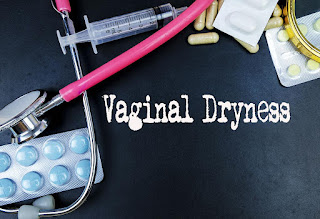



No comments :
Post a Comment