Saturday, September 15, 2018
How to Force Restart or Hard Reset the iPhone 8 and iPhone 8 Plus ?
How to Force Restart or Hard Reset the iPhone 8 and iPhone 8 Plus ?
Apple has changed the method to force restart or hard reset an iPhone 8 or iPhone 8 Plus, as outlined in a recent support document.
While rebooting an iPhone 7 or iPhone 7 Plus requires pressing and holding both the Sleep/Wake and Volume Down buttons for at least 10 seconds, until the Apple logo appears, restarting an iPhone 8 or iPhone 8 Plus takes three steps.

The change appears to have been made because, on iPhone 8 and iPhone 8 Plus, pressing and holding the Side aka Sleep/Wake button and one of the Volume buttons now activates the Emergency SOS feature.
Keep in mind that Apple now refers to the Sleep/Wake button as the Side button as of the iPhone 8, iPhone 8 Plus, and iPhone X.
How to Force Restart or Hard Reset the iPhone 8 and iPhone 8 Plus
2.Press and quickly release the Volume Down button.
3.Press and hold the Side button (aka power) until you see the Apple logo.
Powering off regularly still requires holding down the Side button for a few seconds until the "slide to power off" prompt appears. In iOS 11, there's also a "Shut Down" option in the Settings app at the bottom of the General menu.
Force restarting an iPhone is different than recovery using DFU mode, for which the steps remain the same as the iPhone 7 and iPhone 7 Plus.
Subscribe to:
Post Comments
(
Atom
)
-
ChomChom Roller Dog Hair Remover, Cat Hair Remover, Pet Hair Remover Revlon One-Step Hair Dryer & Volumizer Hot Air Brush, Black ...
-
10 Remedies And 8 Exercises To Get Rid Of A Double Chin Healifty V Face Band V Line Bandage Breathable Face Lift Belt Anti Wrinkle Ch...
How to moisturize vagina
How to moisturize vagina Vaginal Dryness: Causes and Moisturizing Treatments IN THIS ARTICLE Causes Diagnosis Medication Oth...
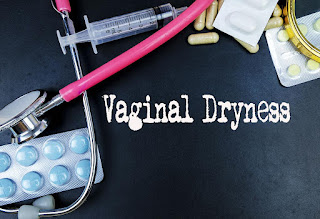

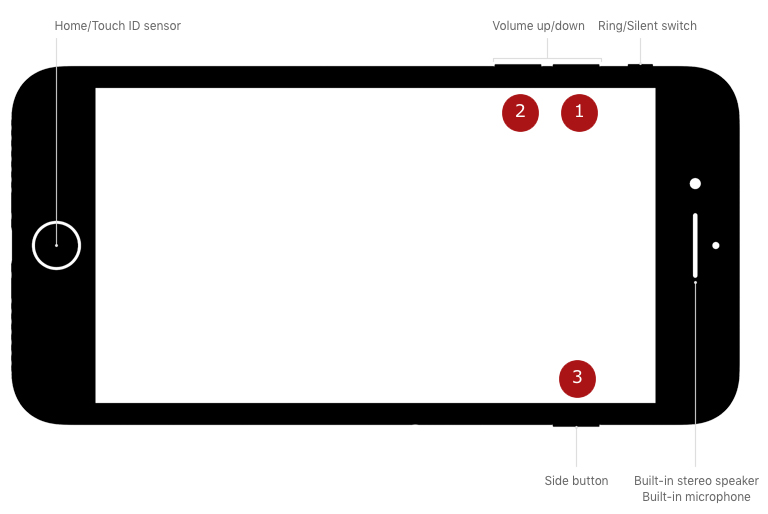


No comments :
Post a Comment